Activation of MOPs
Do the following steps to activate MOPs:
- Navigate to the Sales Channel > Setting > Cart & Payments > Payments.
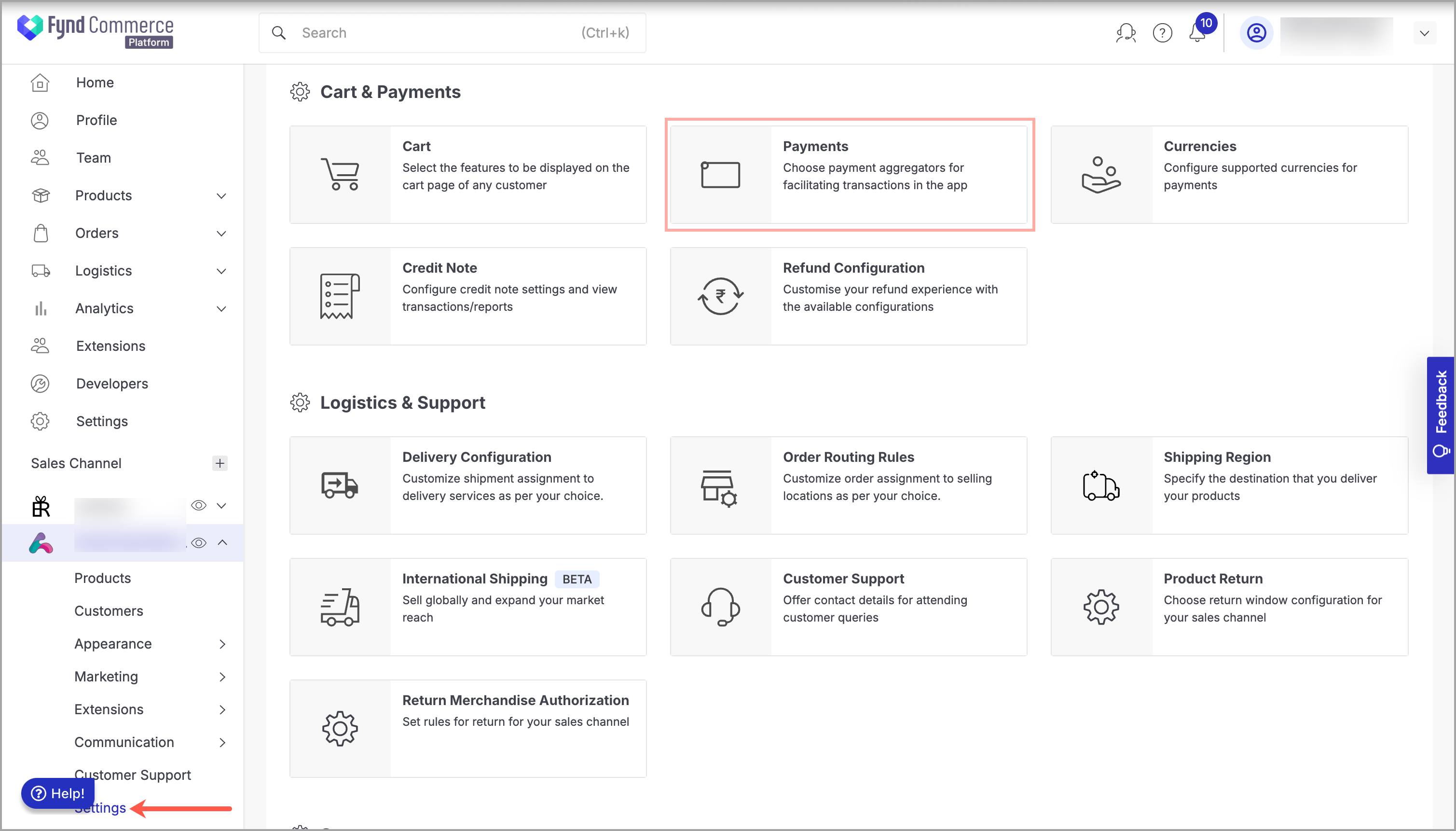
Figure 1: Sales Channel Setting - Click General Settings.
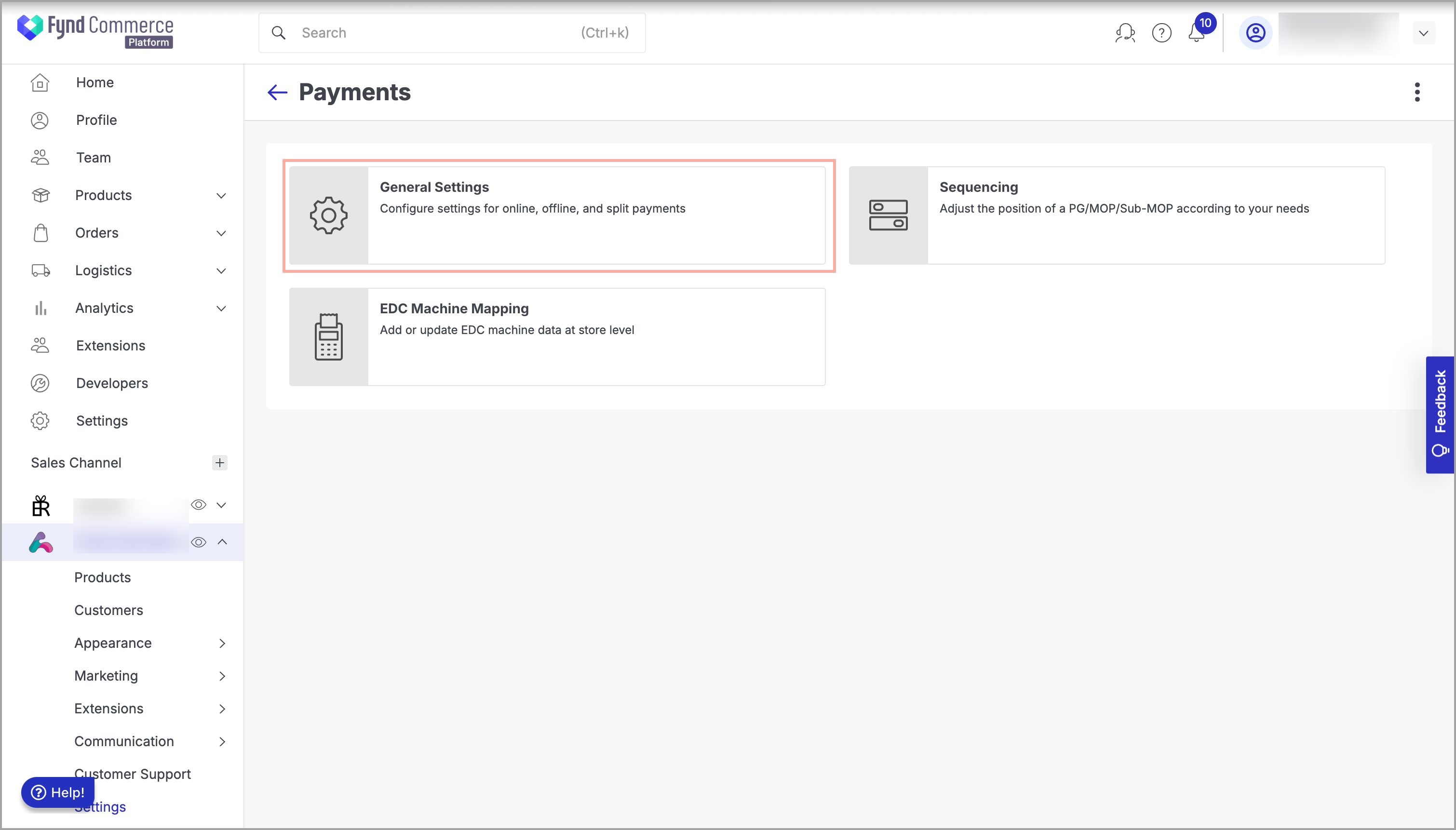
Figure 2: Payments Page - Click CCAvenue.
- In the upper-right side of the window, slide the Active toggle to the right to activate the PG.note
This will only activate the options selected in the Business Unit (Storefront or POS) and Device (Website, iOS, or Android) dropdown list. You need to follow this step for all the Business Unit and Device.
![]()
4. Click Save. You will see a confirmation message when the PG is successfully activated.